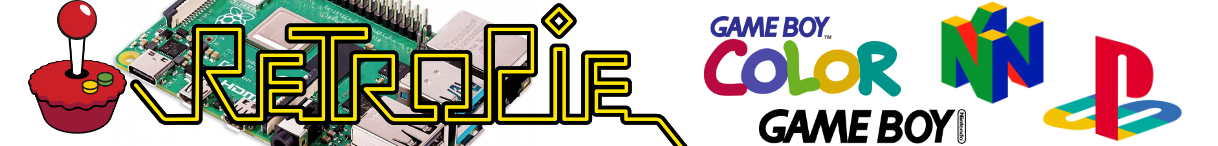The Nintendo 64 (N64 for short) is one of the most solid consoles of all time. Since there are no moving parts inside, it is very rare for a console to actually break. Nevertheless, it can happen that the console does not output a signal. But don’t worry, in most cases a few simple actions are enough and the N64 will do its job again.
Scenario 1: No function at all
If you turn on the console and the LED on the front does not light up, then it is usually due to a defective power supply. Ideally, you can check this with a second console or measure the contacts with a multimeter.
Conveniently, the pin assignment is directly on the power supply:

Scenario 2: LED on, but no picture and sound
This is the most common error, but also very easy to solve. The most important thing first: For the N64 to output a picture, a so-called Jumper Pak (black) or Expansion Pak (red) must be installed in the device. Check this by opening the flap in the front part of the device. If the slot underneath is empty, you have already found the error.
In addition, a game must be present in the device, because unlike a Playstation, for example, there is no boot screen on the N64 without an inserted game. So you have to insert a game in any case, otherwise nothing works.
If both are done and there is still no picture, cleaning the contacts, both on the Jumper Pak and on the game as well as in the slot of the console, will help. I recommend isopropanol in combination with a cotton swab. But also a dry cloth can sometimes help. Cleans the contacts of the game as well as the connector in the console. When using isopropanol, it is best to clean the contacts of the game so that there is a good amount of isopropanol there. Now insert the game into the console and pull it out again. Repeat this process a few times to get the isopropanol deep into the contacts of the game slot.

To remove the Jumper Pak from the device, I recommend using a spoon or butter knife. Simply place it at the recess in the direction of the gaming slot and carefully pry out the Jumper Pak, then clean the contacts and reinsert the Jumper Pak.
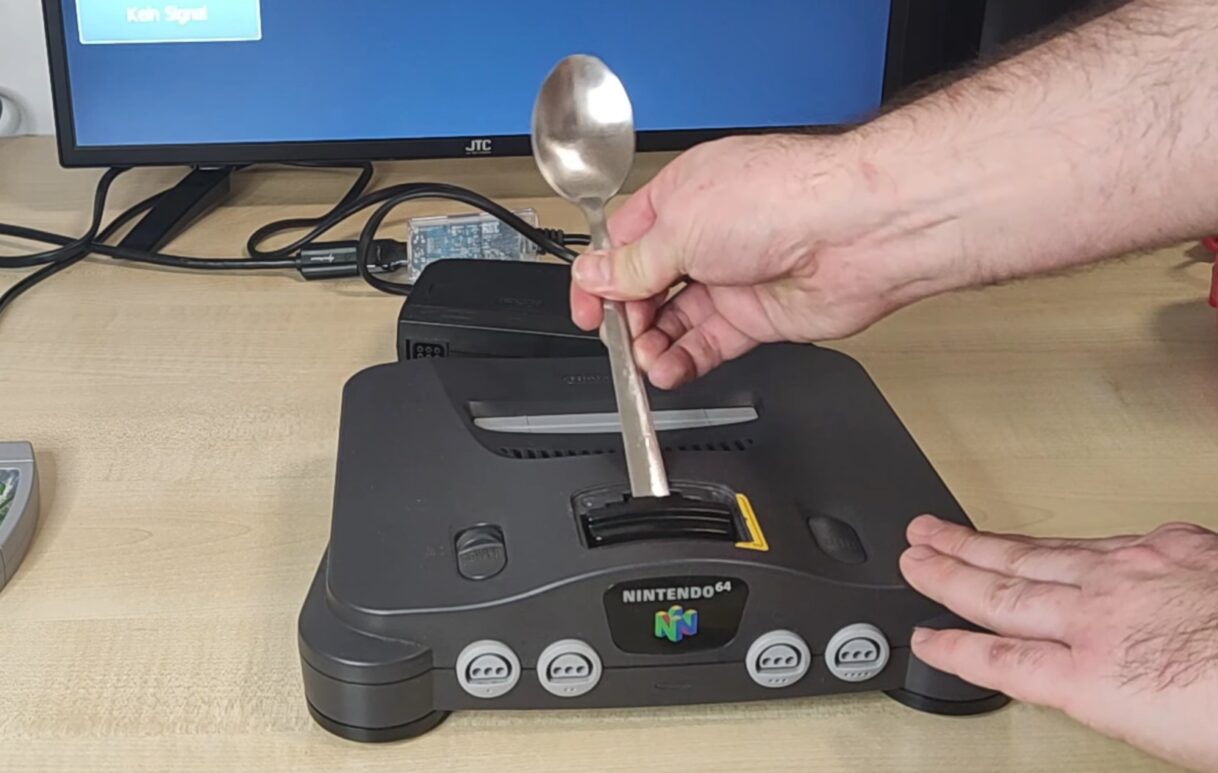
The above options cover 99% of the cases when the console does not start properly. If you encounter problems despite these measures, please let us know. The best way is to leave a comment under this Youtube video.