A topic that has interested me technically for a long time, but then somehow got stuck due to a lack of games: Inhome streaming!
League of Legends: Teamfight Tactics was recently released. It’s a fun pastime, whether for in-between or the classic 18-hour gaming session at a stretch. Unlike the competition from Valve, however, the latest Riot game lacks one thing: mobile applications!
Since I would like to play the game myself on the sofa or in bed on the tablet, I looked around for suitable streaming solutions. My choice fell on NVIDIA Shield in combination with Moonlight.
Requirements & Technical
To use the whole thing you need:
- Windows PC with current GeForce graphics card
- ideally LAN connection at the host computer
- stable WLan connection at the client (or LAN)
- GeForce Experience
Both Android and iOS devices are suitable as clients. Additionally, there are clients for Mac, Linux, Steamlink or embedded platforms like the Raspberry Pi.
Installation (Host)
First you have to install GeForce Experimence, if not already done during the driver installation. After the installation, a reboot is recommended.
After the restart, NVIDIA unfortunately forces a login / registration. After that, the automatic detection of the installed games runs. The start screen should then look like this:
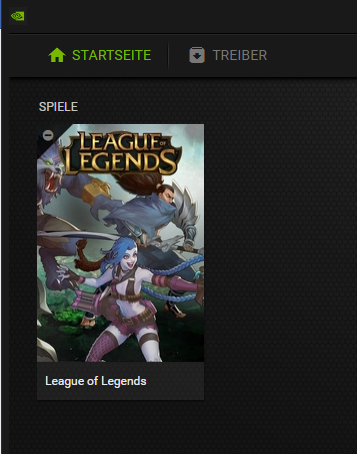
Clicking the gear opens the settings menu, where the streaming option still has to be activated.
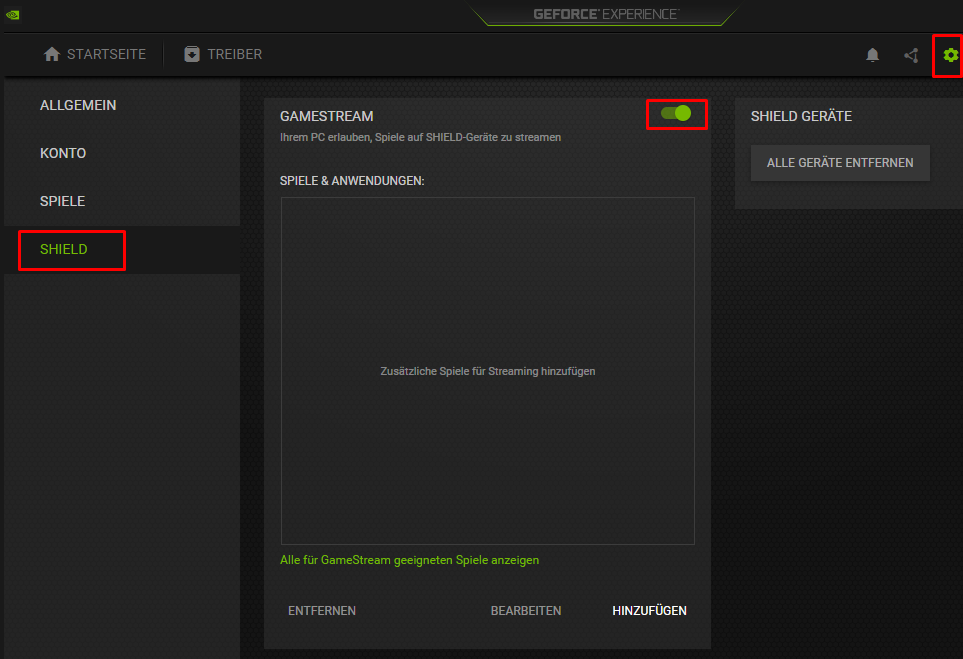
If games were not detected by GeForce Experimence, there is also the option to manually add more games or applications here.
Installation (Client)
Now the client app can be installed from the respective AppStore. The direct links are linked on the Moonlight page.
After opening the client, the host PC should already be visible in the app’s start screen.
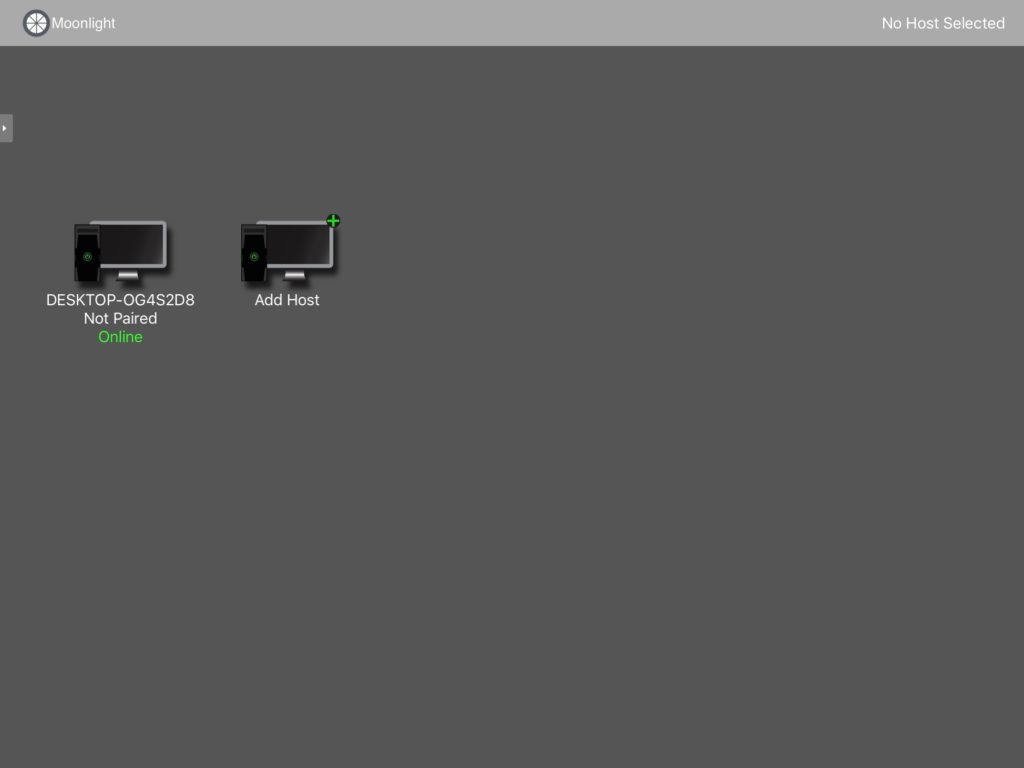
Clicking on the host causes a small PIN window to appear on the PC. The required PIN is displayed on the tablet.
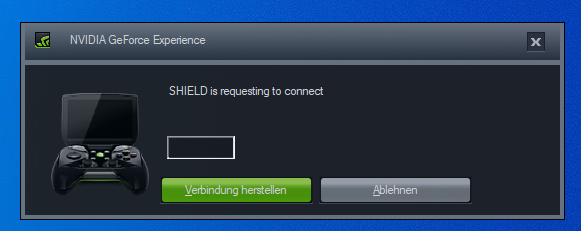
After that, the entire game library is already displayed.
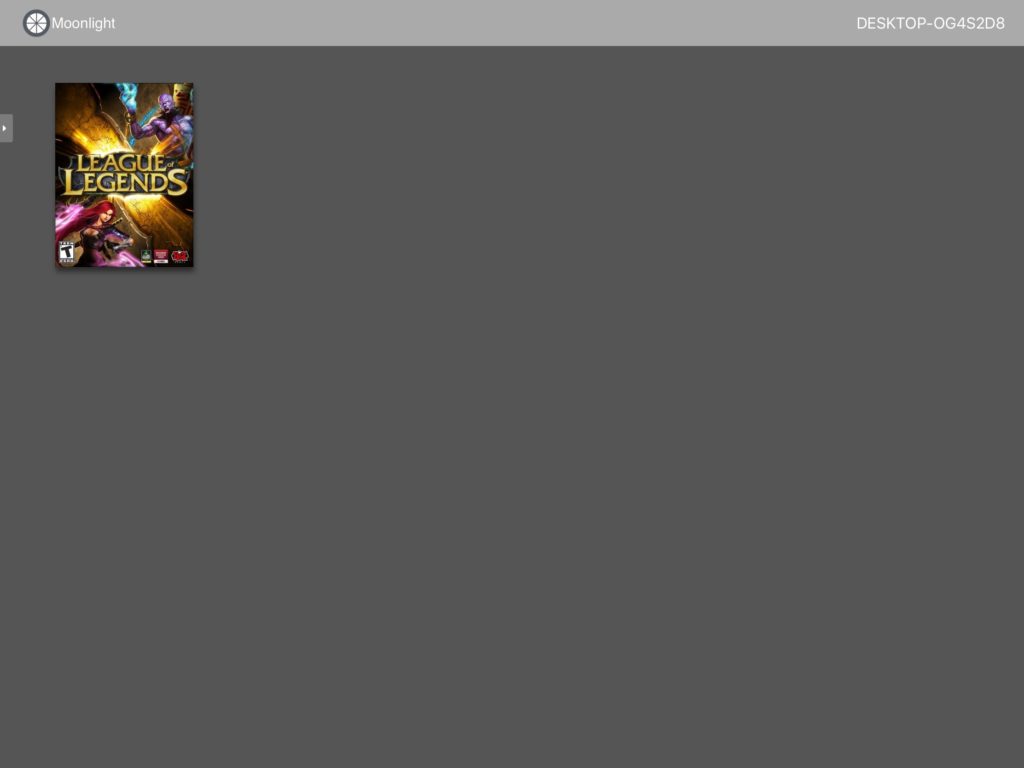
After clicking on the icon, the tablet connects to the host and the game is started. If you get an error message regarding “Connection terminated”, it helps in most cases to start the game directly on the host computer and then click on the game via Moonlight.
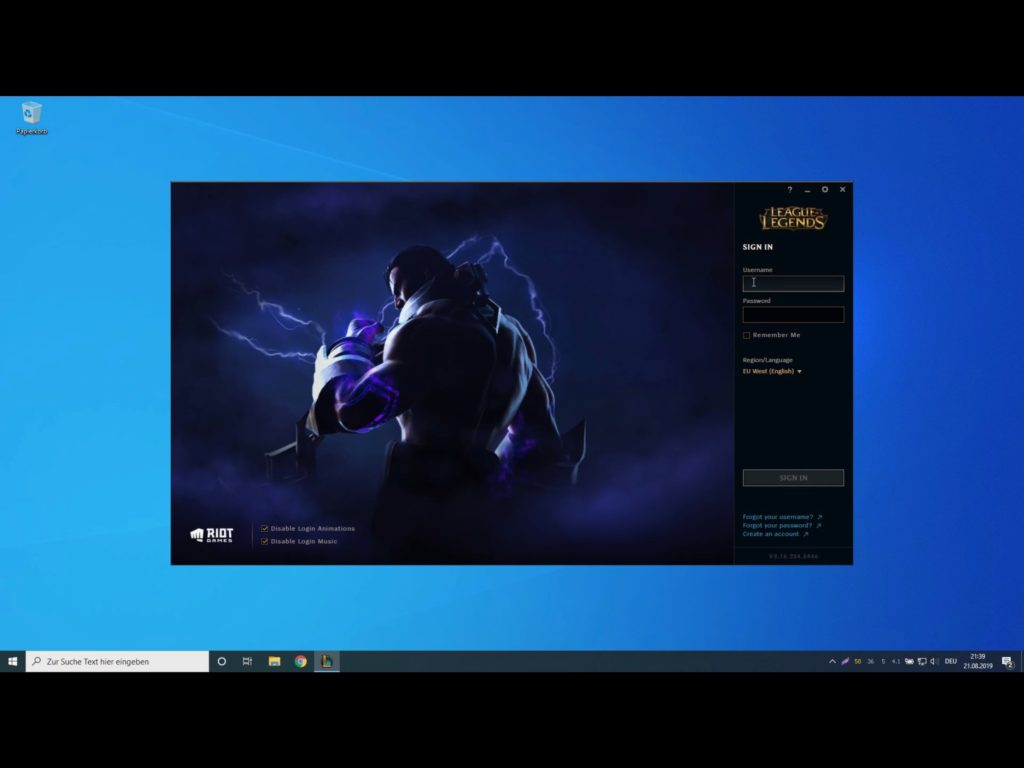
Now you can use the tablet to operate the client and start a game. The switch to full-screen mode works smoothly.




